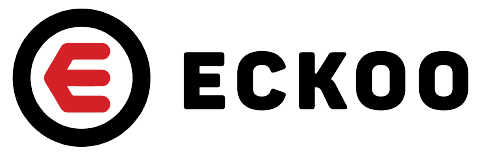Home » Our Impact » Precision Control Air

Year of APP Development:
2019
Start Date:
August 2019
Completion Date:
November 2019
Total
4 Months
Location:
Queensland
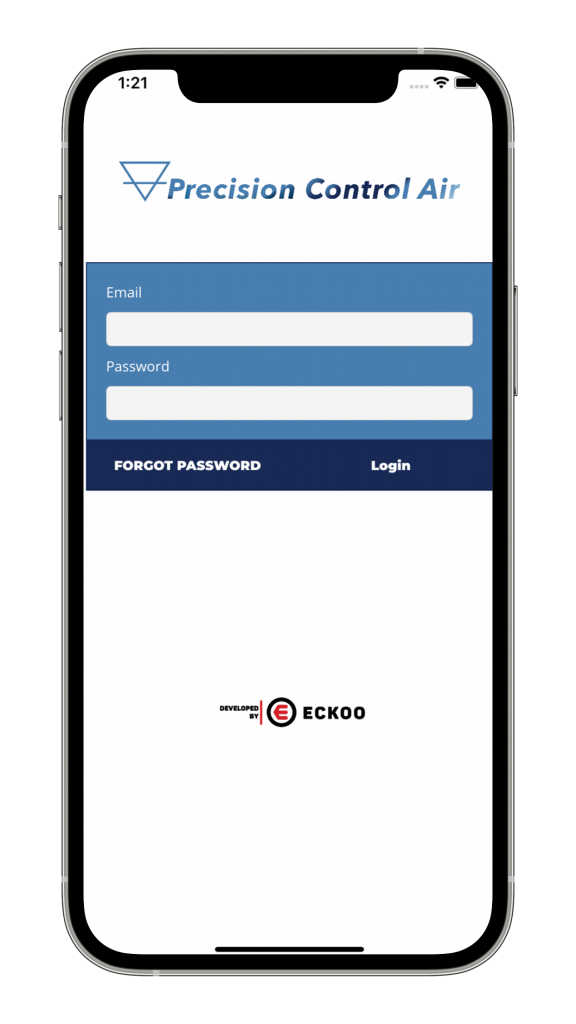
Precision Control Air
The Precision Air Control application will be used for technicians to view and complete available jobs. Currently technicians complete a repair or service form physically and to streamline processes and have a place to keep information online and secure, the application is needed to help technicians process job information faster, keep records of services and repairs, provide statistics of jobs and streamline the process of generating invoices.
BUSINESS OBJECTIVES
The objectives of the application is streamline the ability for technicians to receive and complete jobs. The business currently generates quotes via Xero and a notification is sent to a technician about the specified job. The technician then completes the job by filling out the relevant form, and notifies administration that the job has been completed. The quote is then turned into an invoice and is then sent to the customer for payment to be made.
The application will allow the users (Technicians), to pickup jobs that are open and complete them digitally. When the forms are filled out and submitted, the application will send a notification to both administration and the customer, that the job has been completed.
The application will also generate a quote/invoice, using an API and push the information to Xero.
Administration will then take the generate quote/invoice and use that to bill the customer for payment.
The application essentially handles majority of manual data and keeps a database record of the completed job.
APP OBJECTIVES
Administrators will have these basic functions:
- Assign new jobs for technicians to complete.
- Receive notifications of completed jobs.
- Print a record of a completed job.
- View a report of jobs, such as total completed jobs, open jobs, jobs in progress.
- Create new users and edit users.
Technicians will have these basic functions:
- Login to the application using an email and password combination.
- Ability to change their password at any stage.
- Pickup a job and start filling out the form and complete it.
- When the job is complete, the application will talk to Xero and generate a quote/invoice for the customer.
- The application will also notify via email the administrator, and the customer that the job has been completed.
- The customer will receive a detailed email explaining what the technician has done throughout the job.
- The customer will receive an SMS Message about the Job being completed and will also ask them to leave a review on Facebook and Google, via a review Link.